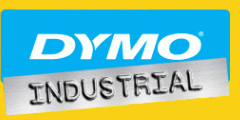This video shows how to create an Asset Tracking Label and save it.
News
This video shows how to create Vertical Breaker Label and Serialize labels
This XTL500 video shows you how to create your first label:
Using the touch screen, and a description of the options, are explained in this video:
How to use the keyboard and touchscreen, and the use of various function keys, are explained in this video:
A quick guide on how to insert a new cartridge into the XTL 500 industrial label printer.
The XTL500 is powers by a rechargeable lithium polymer battery, which will be partially charged for shipping. For best results fully charge the battery before use. See video for details...
Jobsite tested and packed with features, the DYMO® XTL™ 300 label maker help simplify industrial labelling for a more efficient, frustration-free experience.
Introducing the DYMO XTL 500 - Jobsite tested and packed with features, the DYMO® XTL 500 label makers help simplify industrial labelling for a more efficient, frustration-free experience.
Built to meet your needs, DYMO XTL label makers offer the flexibility to print continuous tape, pre-sized labels, heat-shrink tubes and small format safety signage all from the same label maker.