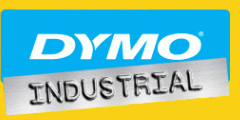How to clean your Dymo XTL-500 Label Maker
31 May 2016
1 Comment
Caring for the Label Maker
Your label maker is designed to give you long and trouble-free service, while requiring only occasional maintenance. Clean your label maker from time to time to keep it working properly.
A cleaning tool is located inside the label compartment cover. The tool has two pads, a felt pad for cleaning the print head and a sponge pad for cleaning the sensors.
Cleaning the Label Maker
- Clean the keypad, display, and outside of the label maker using a soft damp cloth. Do not put water or any other liquid directly on the display or keypad.
- Clean the inside of the label compartment using a small, soft brush or cotton swab to wipe away stray particles.
- Clean the print head (click here)
- Clean the Cutting Blade (click here)
- Clean the Sensors (click here)