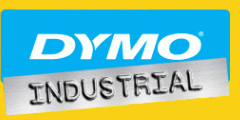How to Set the Default Barcode on an XTL500
13 May 2016
Setting the Default Barcode (XTL500)
The default barcode type will be inserted automatically each time you insert a barcode on a label. The factory default barcode type is Code 128.
To change the default barcode
- From the Home screen, tap .
- Select Default settings and then Default barcode.
- Select the barcode type to be used as the default and then tap Done.